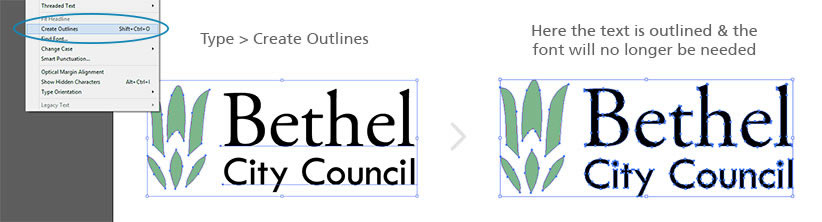File Requirements
What kind of file can we accept?
EPS is best! Vector art can be easily resized to fit anything, but we realize this type of file does not come easy to some businesses. See more on EPS / Vector files
PDF will work too! Hi resolution (300 dpi) or higher with fonts embedded
TIFF or PSD file saved at high resolution (300 dpi)
JPG as a last resort we can usually work with jpg files. But they must be high resolution.
You can send us your logo off your website but you will be charged our standard labor rate to make it print worthy.
Pixels vs. Vector
![]()
Sending us Vector Files?
We currently work in Adobe CS5. So if you are using CS6 or the ‘Cloud’ you will need to save your work down for us to be able to open it.go to File>Save As and choose CS5.
You will also need to convert text to outline. (see below)
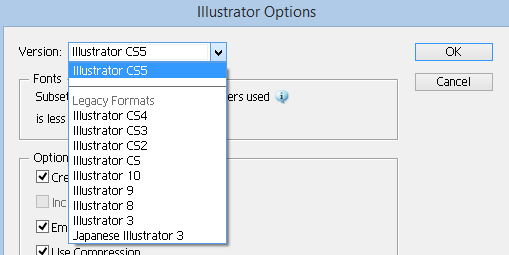
How to Convert Text to Outlines
If working in Illustrator, you will want to convert your text to outlines prior to sending the file. This ensures that your font does not get substituted and we will be able to keep your artwork exactly as you submit it.
To do this, you will want to go up to the menus at the top of the Illustrator program. Click on “Type” and go down to “Create Outlines” (see below). Save and send us the file.